Course Reserves is a service provided at Alloway Library to
Instructors may place copyright compliant digital copies of these materials in their course Moodle.
Borrower services staff will facilitate the creation of digital copies of print materials from the collection whenever possible through Alloway Library's Scan and Deliver Service
Contact infodesk@twu.ca for assistance and advice about finding and acquiring digital materials.
Most electronic journals* allow instructors to:
As of July 18, 2025, you can search for an article in any of our EBSCO our databases (including Library OneSearch) and use the browser URL as your permanent link. Click on any article title in your search results and then copy/paste the URL. There is no separate permalink.
*The most notable exception to providing links to students is the Harvard Business Review, which forbids faculty from including HBR articles in recommended readings, linking to articles, or uploading PDFs to MyCourses.
Depending on the amount of material and source, it may be possible to create links to material or upload PDFs of readings to Moodle.
Curriculum Builder is a resource in Moodle that allows you to create connections directly to e-books and e-journal articles, thus creating a bibliography for your students. See here for more information on Curriculum Builder.
The library has more than 181,000 e-books, most of them delivered through EBSCOhost. It is easy to link to a section in an e-book.
As of July 18, 2025, you can use the browser URL as your permanent link. First look up the ebook in Library OneSearch, then open the ebook, then use the browser URL as your permanent link. There is no separate permalink:

Relevant process pre-July 18, 2025. This will be deleted in July:
See the infographic below.
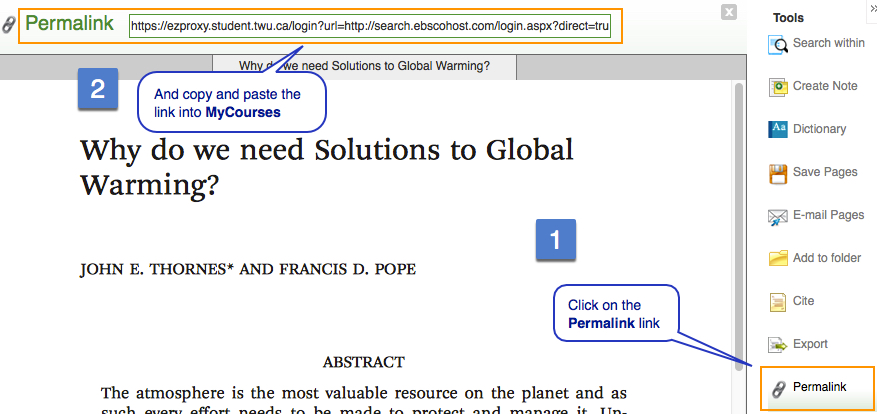
Land Acknowledgement
Trinity Western University's Langley campus is located on the traditional, ancestral, unceded territory of the Stó:lō people. We are grateful for the opportunity to live, work, and learn on this land.

